Meta is revolutionizing the way users interact with artificial intelligence on WhatsApp, integrating Meta AI capabilities directly into the app’s search bar. This new feature streamlines access to AI tools, making it more intuitive and quicker for users to get answers, create content, and perform tasks directly within the app. Here’s a breakdown of what Meta AI is, how it functions, its benefits, and how you can use it effectively.
What is WhatsApp Meta AI?
Meta AI is a versatile artificial intelligence system developed by Meta (formerly Facebook Inc.) to enhance user interaction within its platforms, including WhatsApp, Messenger, and Instagram. Similar to OpenAI's ChatGPT, Meta AI is designed to perform a variety of tasks, from answering queries to assisting with planning and creative endeavours. A standout feature of Meta AI is its capability to generate high-resolution images through a simple command "/imagine," allowing users to create visuals directly within the app.
How Does WhatsApp Meta AI Work?
The integration of Meta AI into WhatsApp allows users to engage with the AI directly from the search bar, eliminating the need to navigate to separate chat sessions specifically for AI interactions. According to WABetaInfo, this feature is still under development but promises to transform how users interact with AI by offering prompts that help start queries, simplifying the process of obtaining information or completing tasks.
Meta AI is also equipped with the latest large language model, Llama 3, enhancing its ability to understand and generate human-like text responses. Furthermore, Meta AI leverages partnerships with leading data providers like Microsoft's Bing to provide up-to-date web results, adding a layer of real-time, accurate information retrieval.
What Are the Benefits of Using Meta AI?
The primary benefits of using Meta AI on WhatsApp include:
Convenience: Direct access to AI from the search bar streamlines interactions, making it quicker and easier to get information or assistance.
Versatility: From planning trips and generating images to getting real-time answers to queries, Meta AI can handle a wide range of requests.
Creativity: The "/imagine" feature allows users to instantly generate images, fostering creativity and providing inspiration for various projects or tasks.
Accessibility: Being embedded in commonly used platforms like WhatsApp ensures that AI tools are more accessible to a broad user base.
How to Use WhatsApp Meta AI
To use Meta AI on WhatsApp, follow these simple steps (note that these features will be available in a future app update):
Access the Search Bar: Open WhatsApp and click on the search bar at the top of the app.
Enter Your Query: Type your question or command directly into the search bar. You can use prompts such as "Plan a trip to New York" or "Generate an image of a beach sunset."
Interact with Meta AI: The AI will process your input and provide responses or ask follow-up questions to refine the output.
Use AI-Generated Content: For image generation, use the "/imagine" command followed by a description of the image you want to create. The AI will generate the image within seconds.
Meta's latest update to WhatsApp Meta AI exemplifies the company's commitment to enhancing user experience through technology. By integrating AI directly into the search bar, Meta is making it simpler and faster for users to harness the power of AI in their everyday communications and creative projects. As this feature evolves, it will undoubtedly become a fundamental component of the digital interaction landscape.



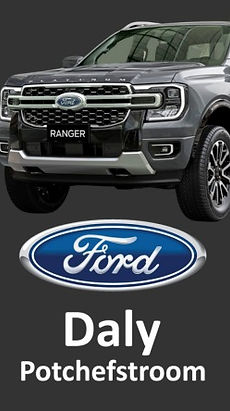.jpeg)
